HOW TO INCREASE RAM on ANDROID DEVICE

INCREASE THE RAM OF YOUR ANDROID DEVICE
Increasing RAM size on Android -Detailed guide
Hello everyone! Welcome to flash stock ROM. Today, I’m going to guide you through the detailed post for increasing the RAM size in Android mobile once the rooting is done. Sit back and enjoy the post, feel free to drop any comments on queries if any.
We are living in a world of smartphones these days and Android takes a major part of it. Android, a reason of relief for most of the Smartphone users of the world. Being an open source, it has let us do almost everything from our end to have control on all required things. Gaining root access, installing stock ROM, Custom ROM and what not! This is the main reason why we don’t settle up with one system recovery on our device. We keep jumping from one to another. So, we do go for rooting the devices. And we face problem once we are done with rooting. You will not be able to play many games which requires high need of RAM.
We can make it possible only after rooting our android devices and then using some apps. Major problem starts when your Android phone is stuck and you can’t able to do anything. But, in this article, I will provide the solution to increase the Random Access Memory of your Android Gadget using the secondary storage such as memory card.
First make sure that your phone is rooted because rooting is everything, if you want something different in your android phone.
To increase the RAM of your Android Phone you need to install and run an application called ROEHSOFT RAM EXPANDER (SWAP).

This application allows the users to create partitions (as of like hard disk of a desktop) on the Memory card to utilize the SD card as an extended RAM. Which means the more space on your Memory card is utilized, the more Virtual RAM you will get for your Android phone.
Follow these steps to increase RAM on your Android device:


- Open Google Play Store on your Android device.
- Make sure you have at least 4 GB Micro-SD card.
- You must need external memory card at least class 6 for increasing android phone ram.
- Install Memory Info & Swapfile Check
- Check the device compatibility.
- Browse for ROEHSOFT RAM-EXPANDER (SWAP) in play store.
- Tap on to install option and install App on your Android device.
- Open the ROEHSOsFT RAM-EXPANDER (SWAP) app.
- Tap or click Swap Active in order to create a Swap file and Enable it.
- Tap or click the option Active Swap.
- You are done and your RAM is increased until the swap mode is active.
Features of ROEHSOFT RAM-EXPANDER (SWAP) app are as follow:
– Free SD card memory as a RAM use (SWAP RAM / SWAP MEMORY)
– Swapfile RAM expansion up to 4.0 GB (file system limit)
– No limit on SWAP partition!
– The usual performance degradation when paged not occur with sd card from class-8
– Widget for PNP swap (swap on / off swap)
– Detailed Memory Information & Analysis
– Autorun
– Swappiness kernel parameter set
– Easy foolproof use
(1 click optimization and automatic calculation)
– Supporting Tung all Android devices (root access and Kernelswap support)
If you don’t want to root your android phone and want some improvement in your android phone.
- Download RAM Cleaner android app like Clean Master android app from Google Play Store. This app boosts your android phone ram and clean your app cache and stop auto starting apps.
- Disable Android App Animations like window animation and transition animation in your android phone. You can disable android app animations from Developer Options in your android phone.
Disable android app animation
- Never Use Live Wallpaper in your android phone.
- Install Only Useful android apps in your android phone. Never download too much apps in your phone.
- Clean app cache and app data in your android phone.
INCREASE RAM IN ANDROID DEVICE – Method 2
REQUIREMENTS TO INCREASE RAM IN ANDROID DEVICE
- YOU WILL NEED A SD CARD OF CLASS 4 OR HIGHER.
- YOU SHOULD HAVE ROOTED ANDROID DEVICE.
- A WINDOWS OS OPERATED PC.
- SD CARD COMPATIBLE READER.
NOTE: IF YOU WANT TO INCREASE RAM THEN YOUR ANDROID DEVICE SHOULD BE ROOTED
STEP 1: SPECIFIED ANDROID DEVICE MUST SUPPORTS SWAPPING
WE ALERT THE USER TO CHECK ONCE AGAIN IF YOUR DEVICE SUPPORTS THE APPLICATON. IF YOU DON’T KNOW TO THEN YOU CAN CHECK SWAP BY DOWNLOADING APPS CALLED ‘MEMORYINFO’ OR ‘SWAPFILE’ CHECK.
STEP 2: PARTITIONING YOUR SD CARD WHICH IS BEING USED AS THE SECONDARY MEMORY IN YOUR ANDROID DEVICE
- FOR PARTITION WE SUGGEST “MINI TOOL PARTITION’,YOU CAN SEARCH IT ON GOOGLE AND INSTALL IT ON YOUR PC.
- NOW,OPTIMIZE YOUR MEMORY CARD INSERTING IT TO THE SD CARD COMPATIBLE READER AND CONNECTING IT WITH YOUR PC SO AS TO MAKE INTERNAL SPACE PATITIONS OF IT.
- THEN OPEN MINI TOOL APP AND THEN CLICK ON YOUR SD CARD AND SELECT DELETE OPTION.
- AFTER DOING THIS, YOUR SD CARD WILL FORMAT AND THEN YOU WILL HAVE UNALLOCATED SPACE.
- NOW YOU CAN CREATE PARTITIONS BY RIGHT CLICKING ON INSERTED SD CARD AND SELECT THE PARTITION AS PRIMARY AND FILE SYSTEM AS ‘FAT32’ FOR CARD MORE THAN 4GB,
- THEN LEAVE 1GB FOR YOUR NEXT PARTITION.
- CLICK ONTO DONE ‘DONE’ AND AGAIN CLICK ON MAKE PARTITION BUT CHANGE THE FILE SYSTEM TO ‘EXT2’,’EXT3’,’EXT4’.
- APPLY ALL THE CHANGES SO AS TO MAKE PARTITIONING TO BE COMPLETED.
STEP 3: LINK WITH YOUR ROOTED ANDROID DEVICE
- LINK YOUR MICRO SD CARD WITH your ROOTED ANDROID DEVICE.
- Search GOOGLE PLAY STORE AND DOWNLOAD APP CALLED ‘LINK2SD’.
- THEN OPEN THE APP AND GIVE ROOT PERMISSION CHOOSING “.ext” PARTITION AND BEGIN LINKING THEM.
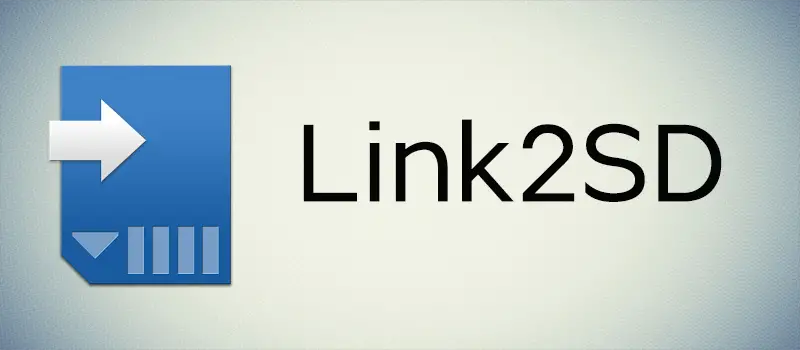
STEP 4: INCREASE RAM OF YOUR ANDROID DEVICE
- FOR INCREASING RAM YOU WILL NEED TO DOWNLOAD “SWAPPER FOR ROOT” APP.
- THEN OPEN THE APP AND SELECT THE AMOUNT OF RAM YOU WANT TO INCREASE.
- THEN THAT APP WILL CREATE “.swp” FILE AND THEN IT WILL AUTOMATICALLY INCREASE THE RAM OF YOUR ANDROID PHONE.
Thank you for coming and If this page was help , then so please share this website to all Social Medias like Facebook twitter Reddit then Others can find Us. as wel as If you have any problem then don’t hesitate feel free to Leave a Comment with details. Sure our one of team member will help you. Bookmark us


