Problems and their Fixes during flashing Custom ROMs

Problems and their Fixes during flashing Custom ROMs
Android, being an open source gives us an extended control on almost everything. We can have the Custom ROM installed and experience more features. You can manage all the applications including System apps which comes from manufacturer pre-installed, User interface, almost everything, you just have to name it. But, to experience all these features, you have to flash your device. Flashing the device is not a cake walk. Sometimes, you will end up with errors. Today, I have listed some of the most common errors which are faced during flashing Custom ROMs and their solutions as well. Please go through the steps and follow.

Handset stuck in Bootloop
I have already written the detailed causes and steps to be followed to come out the Bootloop in my previous posts. Please click on the below link, if you are facing this issue and wants to get rid of it.This is not only for Samsung galaxy devices. The steps can be followed an other devices as they are same for all.
Read More : phone stuck in Boot Loop
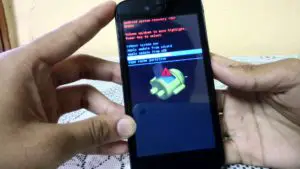
“Status 7” error
This error is also common while installing the Custom ROM on flashed devices. The error mainly says that the file which you are using is not compatible with the version of your mobile. Sometimes, it shows the error even if the file is proper making the user to download it again and try.
Usually this problem is fixed by latest CWM recovery using ROM manager. But even after you are facing the same issue, then you should edit the updater script. You just need a computer and a compressing program to do this.
1.Copy and extract the ROM zip file on your computer.
2.Browse to the ‘META-INF/com/google/android’ directory’. You will end up with two different files.
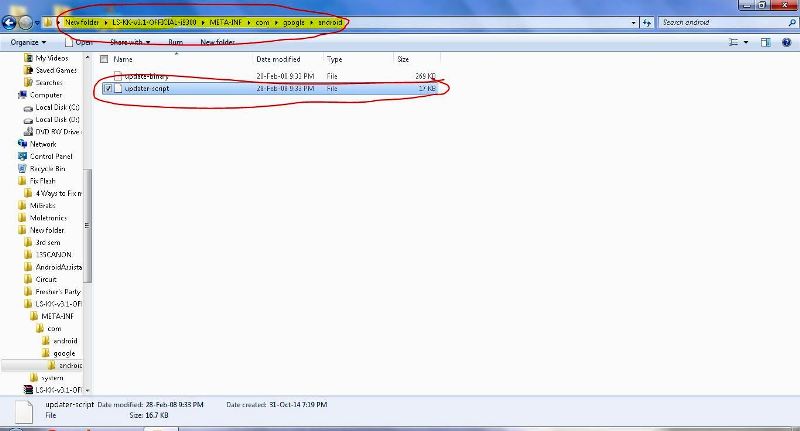
3.Rename the ‘updater-script’ file to ‘updater-script.txt’ and open it on notepad or editor.
4.Delete the first line till the word mount
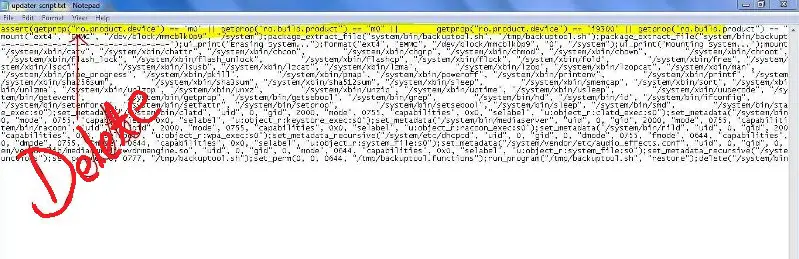
5.Save and rename the file back to initial.
6.Re-compress all the files and use this updated file to flash the Custom ROM.
Device stuck in Bootloader mode:
I have already written the detailed steps to be followed to encounter this problem as well. Please go through the below given link if you are facing this issue and want a perfect solution for that. Read More : Unlock your Android Phone’s Bootloader
For Moto Phones:
As we have Odin tool for Samsung, we also have a flashing tool developed by moto called as RSD lite.
Steps:
1.Install the required drivers on the computer.
2.Download update file
3.Connect your device to PC from which you are doing the flash from and turn off the device by pressing the power button.
4.Reboot the device to bootloader mode.
5.Launch the RSD lite program.
Do not unplug until the device is rebooted. If it didn’t work, then do the update operation couple of times to get it done.
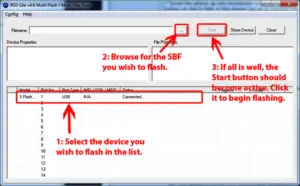
For Sony:
Steps:
1.Download and install Flash tool software on the PC from which you are doing the flashing from.
2. Download the update file on to your computer.
3. Turn off your device by long pressing power button.
4. open and launch the flashtool program, meanwhile choose the proper update file from the browsing window.
5. Turn off the device and connect to the PC, while doing so, press the volume down button.
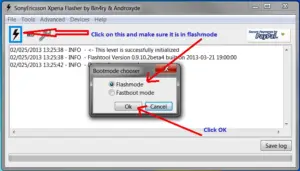
The flashing process will get started. It will take some time to finish. Once done, it should restart automatically. Just wait for the process to complete.
For HTC phones:

For HTC devices, the ROMs must be dubbed as RUU. Its a windows executable file particularly meant for HTC,since it doesn’t supports Linux or MAC.
- Get the Specific RUU file for the device and copy it to your phone memory.
- Rename the file to XYZ11IMG.zip.
- Reboot the device. the flashing should initiate automatically from HTC’s boot loader.
Restart the device once the process is done, The device should work well. It might take some time to restart ,wait patiently.
Fixing the problem of handset booting into recovery mode.
After flashing the custom ROM, it might enter in to the Recovery mode. You can try wiping the system .But there is a very less probability that it works. This issue arises mainly when ROM you chose has inadequate space or when you have chosen a wrong ROM. You have to re install the firmware in such case. Follow the same steps of flashing.

Thank you for coming to our Page. If this page helped you , So then please share this website to all Social Medias like Facebook ,twitter and Reddit so then Others can find this Guide. Finally If you have any problem then don’t hesitate, feel free to Leave a Comment with Error Message. So one of team our team member will help you as soon as possible.


