spreadtrum errors and how to resolve them
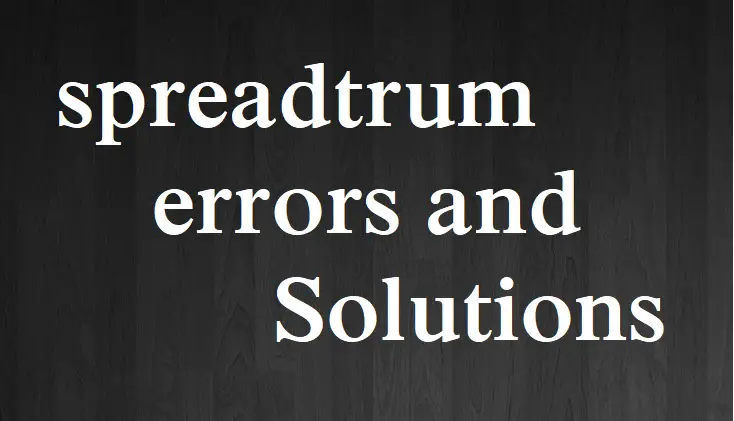
spreadtrum errors and how to resolve them
Spreadtrum Communications, Inc. (展讯通信有限公司 is a Chinese fabless semiconductor company which produces chipsets for Smart phones. These Spreadtrum Chips used by Companies like Maxx, Acer, Huawei, Lenovo, Micromax, Lava, Coolpad for their phones. Official Site
Message: The Spreadtrum Tab / Phone doesn’t respond to power button or only vibrates after pressing the power button or only vibrates after pressing the power button but doesn’t come on
Meaning: The OS is either corrupted or there’s no power to boot the Spreadtrum Tab / Phone
Solution:
- Make Sure the battery is well charged
- Re-flash the pac file
Research/Upgrade download tool does not show waiting…..instead,the Spreadtrum Tab / Phone just charges
Message: After you click start and connect the Spreadtrum Tab / Phone to the Computer, the tool doesn’t show waiting.instead,the Spreadtrum Tab / Phone begins charging or shows a charging sign.you could sometimes get the USB connection disconnection sound on the Computer
Meaning: The Spreadtrum drivers have not been properly associated with device
Solution
- Launch Device manager(Right-click My computer>Select Manage)
- Connect the Spreadtrum Tab / Phone to the Computer via a USB Cable,Device manager should refresh
- Take note of what the Spreadtrum Tab / Phone is detected as (often as Unknown or Spreadtrum under other devices)
- Right-click whatever the Spreadtrum Tab / Phone is detect as and select Update Driver Software…
- Select Let me pick from a list of device drivers on my computer for driver software
- Click Next
- Click Have Disk
proceed with the Spreadtrum(SCiUZS) driver installation steps described at and click Yes if you get https://forum.hovatek.com/thread-827.html an Update Driver warning
progress bar stuck at waiting
Message: After clicking Start Downloading and connecting the Spreadtrum Tab / Phone,the progress bar gets stuck Waiting…
Meaning: The tools is having problems finding the Spreadtrum Tab / Phone
solution:
- Make Sure the Spreadtrum Tab / Phone is switched off with a charged battery inside before connecting to Computer for flashing
- Make Sure to install spreadtrum drivers before flashong ( see more)
- Try using a different USB Cable, port or Computer
- Try holding the volume decrease button while connecting to Computer for flashing. You could try the volume increase button also
Failed:NV data read in Spreadtrum Tab / Phone is crashed
Message:Failed:NV data read in Spreadtrum Tab / Phone is crashed
Meaning:The NV items(Calibration) are Causing a clash
Solution:
- Follow this guide @ Hovatek
USB device not recognized
Message: USB device not recognized prompt at system tray after connecting the Spreadtrum Tab / Phone (often due to interruption,hardware or driver problems)
Solution:
- Try a different USB Cable, port or Computer
- Re-install Spreadturm drivers
- Make Sure the Spreadtrum Tab / Phone is switched off before connecting to Computer for flashing (take out the battery and slot back in to be sure)
Failed:Operation failed
Message:Failed:Operation failed error during flashing
Meaning:An error was encountered during flashing
Solution:
- flash one file at a time (fdl 1 & 2 are required so the third will be selected One By One from the remaining files)
- Make Sure the flashing process isn’t interrupted by a shaky USB Cable/port
- Try Current version of Research Download tool
- Try a different pac file
Failed:download size error
Message:Failed:download size error
Meaning:There was a problem flashing a file to its assigned partition due to its size
Solution:
- Flash one file at a time(fdl l & 2 are required so the third will be selected One By One from the remaining files)
- Make Sure the flashing process isn’t interrupted by a shaky USB Cable/ port
- Try Current version of Research Download tool
- Try a different pac file
Failed:download size error
Message:Failed:download size error
Meaning: There was a problem flashing a file to its assigned partition due to its size
Solution:
- Flash one file at a time(fdl 1 & 2 are requred so the third will be selected One By One the remaining files)
- Try a different pac file
- Use the Current version of Research Download tool or Upgrade Download tool(V r2.9.9008 and above)
Downloading failed:wait input time out/remote data too large
Message:Downloading failed:wait input time out
Meaning:A timeout was reached as a result of the flashing process taking too long
Solution:
- Use the Current version of Research Download tool or Upgrade Download tool(Vr2.9.9008 and above)
Failed incompatible partition
Message:Failed incompatible partition
Meaning:There was an error flashing to certain partitions
Solution
- Use the Current version of Research Download tool or Upgrade Download tool(Vr2.9.9008 and above)
- Flash one item at a time(fdl 1 & 2 are contant)
Stuck at checking Bautrate
Message: Checking Bautrate
Meaning:The tool encountered an error initializing flashing
solution
- Disconnect the Spreadtrum Tab / Phone from the Computer,take out the battery and slot back in
- Close Research Download/Uograde download tool and relaunch
Failed:buffer error
Message:Failed:decode or verify received buffer error
Meaning:The tool encountered a problem flashing the pac file
solution:
- Download the Current version of Research Download or Upgrade Download tool@ See
Failed: uart send error
Message:[Removed] Failed: uart send error
Meaning:The flashing process got interrupted
Solution
- Try using a different USB Cable or port or Computer
- Download the Current version of Research Download or Upgrade download tool @ See
- Try flashing with Miracle Box
- Make Sure to hold the Volume down button when connecting to the Computer for flashing
- Try changing the Spreadtrum Tab / Phone’s USB port
The second enumeration port timeout
Message: Failed:The second enumeration port timeout
Meaning:There was an error maintaining communication to the device
solution
- Try using a different USB Cable or port or Computer
- Image size is over lts partition
Message: Failed: Image size is over its partition
Meaning: One or more of the files in the firmware(pac file) is too large
Solution:
- Try a different firmware
- Untick traditionally large partitions like system and user data
Failed: User cancel
Message: Failed: User cancel
Meaning: The flashing process was interrupted by holding or releasing the volume down button at the wrong time
Solution:
- Make Sure to Press and hold the Volume down button when connecting to Computer for flashing and don’t release till flashing is complete
- Failed:!!!GSM Cali in Spreadtrum Tab / Phone is not calibirated.Reseved[7]:0x00000000,[ID=0x2]
Meaning: The tool is unable to read the calibration data off the device or the device isn’t properly calibrated
Solution:
- Try a different version of Research Download tool or Upgrade Download tool@ See
Failed: open port fail
Message: Failed: Open port fail
Meaning: The tool encoutered an error while communicating an with the Spreadtrum Tab / Phone
Solution:
- Disconnect the Spreadtrum Tab / Phone from the Computer, take out the battery and slot back in then Make Sure to Press and hold the Volume down button when connecting to the Computer for flashing
Thanks for Reading our Content and please come again and Subscribe us then you get latest tech news. and please share this post on Social medias like Facebook twitter linkdin and G+. it will help to your friends. as well as be sure to bookmark our site on your browser. If you have an any doubt or any problem regarding this topic, then don’t hesitate feel free to reply.







flashing is stuck on system step in upgrade tool
THANKS FOR YOU TUTORIAL MASTER ,BUT I NEED YOUR HELP .WHEN I FINISHED LOADING THE FIRMWARE (MBO c5 firmware) and I press the play button and i got this “Following files do not exist or their size is zero: boot_logo.bin” pls how do I fix this I need your help ASAP.
https://forum.hovatek.com/thread-21249.html
can u give password…please
Model?