Download GNQC Download Tool
Hello friends from this post we would like to present about GNQC tool.GNQC tool is a small application that allows you to Flash qualcomm devices.
Qualcomm Flash Image Tool is compatible with windows 10, windows 8.windows 8.1,windows 7, windows vista, windows XP.
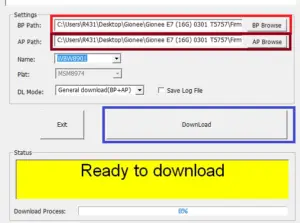
Features of GNQC Download Tool
Falsh firmware
It allows you to flash qualcomm devices.First you have to download the USB drive then luanch the tool.Then add the firmware file to the GNQC tool.You can do this through AP and BP buttons. Power off your device and plug it in to the PC.Select name path then your Flashing process ill be started.
Multiple name path
There are multiple name paths in this tool.Those are CBL8601A, CBW8600A, GBL8906A, GBW870A, GBW8901A, WBW8602A, WBW870, WBW8901.
Read log file is easy
When you Flash your device using GNQC tool it will automatically create a log file called “APLogFile” because of this you can easily identified errors in the tool.
Download GNQC Download Tool
Thank you for coming to our Page. If this page helped you , So then please share this website to all Social Medias like Facebook ,twitter and Reddit so then Others can find this post. Finally If you have any problem then don’t hesitate, feel free to Leave a Comment with Error Message.So one of team our team member will help you as soon as possible.

