How the Twitter Algorithm Works: Insights into its Functionality and Best Practices
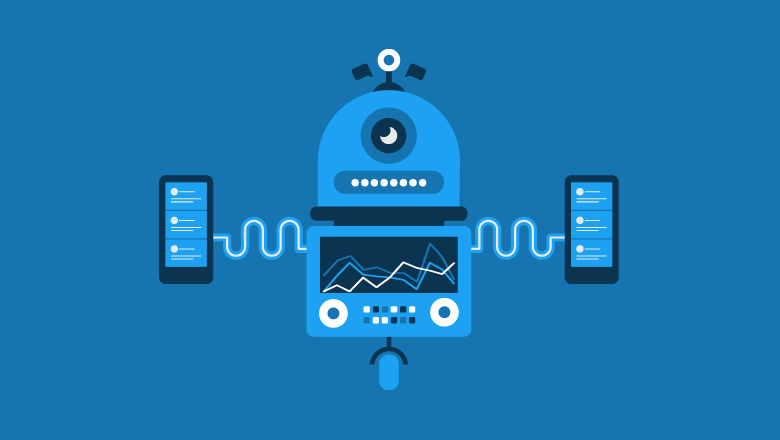
How the Twitter Algorithm Works: Insights into its Functionality and Best Practices
These days, business owners know that using social media is a great way to stand out from the competition. For instance, with more than 200 million daily active users, Twitter is steadily evolving into one of the top venues for brand promotion.
Due to a lack of knowledge about Twitter and its algorithm, many brand owners miss out on this potential. As a result, this article aims to answer the question, ‘How does the Twitter algorithm work.’ Continue reading to learn more about Twitter, its algorithm, and how to succeed there.
What is the Twitter Algorithm?
Twitter algorithms are rules and policies determining how well a post or tweet ranks on the platform. The algorithm can be called Twitter’s brain center, which helps shape each user’s experience. This means that it influences what we see and how we see it, and this helps individualize the Twitter experience.
The Twitter algorithm works based on location, personal interests, accounts following, posts interacted with, virality, and recency. It is the algorithm that determines if a post goes viral or not. Therefore, having a viral post on Twitter depends on how well you understand the algorithm.
How does the Twitter Algorithm work?
The algorithm is not a fixed set of rules, meaning it’s bound to change. Keeping tabs on the recent algorithm update for social media platforms is essential. How the Twitter algorithm works does not have a clear answer, as the inner workings of the algorithms are kept secret from users. However, one sure thing is the algorithm uses machine learning to sort out content based on some signals.
The signals mentioned above include:
- Recency. Twitter prioritizes content that is most recent and current, and, in most cases, such content appears in the home timeline called ‘What’s Happening.’
- Relevance. Twitter pushes content to users based on what the algorithm sees as most relevant. This information can be deduced from topics, tweets, and accounts the user primarily interacts with personal tweets and location.
- Engagement. The Twitter algorithm ranks content based on its popularity and the number of comments, likes, retweets, and quotes it’s pulling. Thus, to rank high on the algorithm, focusing on increasing your tweets engagements is an excellent way to start. Tweets with highly high engagement usually appear in the ‘trending tab.’
- Media. Posts with media content are ranked higher than those without. Therefore, your tweet should include images, videos, and GIFs. It’s also important to avoid posting abusive or spammy content as it goes against Twitter rules.
Suppose you’re new to Twitter; some phrases to look out for and their meanings are:
For You Feed
This was initially regarded as the Home timeline before it was renamed earlier this year. This timeline shows content to users based on what the algorithm perceives as their interest. You’ll likely come across tweets from accounts you’re not following on this timeline. Ranked and trending tweets usually appear on the For You timeline.
Following Feed
This is the opposite of the For You timeline. It was initially called the Latest timeline. This shows you a real-time, reverse chronological timeline of tweets from people you follow. This is great for people who only want to see tweets from their friends and those they follow. It also helps you keep tabs on and interact with your inner circle tweets.
Twitter Topics
This feature allows users to follow specific topics of interest and desire without following any particular account to keep up with the said topic. For instance, you can decide to follow a trending topic like soccer. So, whenever different accounts post about soccer, you see it on your timeline. This prevents you from manually searching for such trending topics or following people to keep up.
6 Best Practices to Beat the Twitter Algorithm
Now that you know how the Twitter algorithm works, let’s dive into some hacks on how to beat the algorithm.
- Make Use of Twitter Advertising
Like other social platforms, running sponsored ads on Twitter is possible. By running ads on Twitter, you can increase your audience reach, boosting visibility and attracting more engagements and new followers. This is because the algorithm favors sponsored adverts and ensures such posts appear in many users’ timelines. You can opt for official Twitter adverts, endorsed tweets, or crowd marketing. This strategy is excellent for business owners looking to expand their target audience on Twitter.
- Get the Verification Badge
In those days, getting the blue tick on Twitter was tough because only notable people in their respective fields were eligible. However, with the recent development, Twitter says anyone who signs up for the Twitter Blue program will now be eligible for verification. In other words, to become verified on Twitter, you only need to subscribe by paying a certain amount every month.
It’s not new that verified accounts have an upper edge on most platforms, as that blue tick gives a sense of credibility and authenticity. Verification allows you to appear on the top of replies, mentions, and searches. Additionally, tweets from verified users are prioritized.
- Use Trending Hashtags
While you may not fancy including tons of hashtags in your tweets, the right amount of relevant tags can boost your tweets and rank them high on the algorithm. Before choosing tags to include in your post, ensure they’re relevant and trending. Also, avoid doing it in a way to scream spam, as Twitter would not show spam tweets to its users. Another way to rank high on algorithms is to tag other users, encouraging them to retweet your post, thus increasing visibility.
- Be Active on Twitter
As a famous brand on Twitter or one trying to grow its Twitter presence, being active is a sure way to start. Being active means tweeting regularly, engaging in other relevant posts and tweets, and interacting with your followers. Post at least 3 to 5 times daily. Different tweets in a thread count as a post. Regularly tweeting keeps your followers engaged and causes the algorithm to rank you high on the users’ home tweets page.
- Include Images, Videos, and Gifs
People love visuals, and that’s why it has been observed that posts with visuals rank higher than random tweets due to increased engagement. It’s possible to include a maximum of four media per tweet, and this offers you the opportunity to have images, videos, and GIFs in one tweet. Additionally, including captions to videos is an excellent way to increase audience reach, as these captions promote understanding and serve as relevant keywords.
- Share Twitter Polls
A sure way to gather engagement on a post is by setting up a poll. The poll question can range from fun, educative, honest reviews to brand surveys. By asking such questions, users are enticed to offer their opinions by voting. In cases of a fun, controversial question, users are likely to share the poll with their friends to win the votes. This inadvertently increases engagements and ranking. For instance, asking your followers to choose between two popular meals is an excellent way to get engagement.
Conclusion
Like every social media platform, Twitter has its algorithm with which it operates. Understanding the algorithm’s function and knowing how to beat it is an excellent way to achieve Twitter virality. In addition, make sure your videos use the correct video ad specs if you plan to put paid promotion behind them.
Although Twitter and its algorithm constantly evolve, business owners must stay updated to keep up with the changes. One constant thing is that ranking high on Twitter algorithms depends on your post’s engagement. Therefore, suppose you’re a business owner seeking to grow your online Twitter presence and engagements; this article should guide understanding how the algorithm works.
Lucas Noah is a tech-savvy writer with a solid academic foundation, holding a Bachelor of Information Technology (BIT) degree. His expertise in the IT field has paved the way for a flourishing writing career, where he currently contributes to the online presence... Read more


