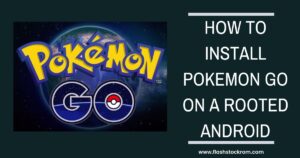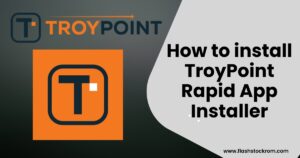How to Set a Custom Accent Color for Material You in Android 12

How to Set a Custom Accent Color for Material You in Android 12
Though wonderful, Android 12’s wallpaper-based theming system has certain drawbacks. Here’s how to avoid them so you may pick your own unique accent colors. Lets try to Set a Custom Accent Color on Android 12.
Material You has brought you some interesting updates for a long time. Android is flexible to use in devices with different display sizes. The introduction of the Monet theme engine has given Android 12 a sense of personalization.
The UI and supported apps on phones running Android 12 can extract colors from the applied wallpaper and then use them. However, it severely restricts how much you may personalize your phone. Until now. Let’s look at how Android 12 allows you to select your own custom colors.
The Problem With Android 12 Customization
The Monet theme engine is fairly good at what it does, but it has certain limitations. Android 12 offers you a limited number of color palettes to choose at the beginning. The colors that the machine extracts are frequently very realistic and complement the wallpaper nicely, so credit where credit is due.
While some individuals may prefer a constant theme throughout, others of us would prefer to select their own accent color to use throughout the entire UI. There are a few “base colors” in Android 12 that you may use to replace the colors in your wallpaper, but they are very low.
Fortunately Android is a very user friendly operating system. It has applications for anything.
Use LWP+ to Select a Custom Accent Color
A live wallpaper program called LWP+ creates especially to address this problem and let users choose any accent color for their Android 12-based phones.
The app’s functionality is very simple. It presents itself as one of the several Android live wallpaper apps while requesting various rights to modify system colors. The program then allows you to choose any accent color. It misleads the Monet engine into believing that the applied wallpaper has the specified color in the dominating colors.
Download:LWP+ (Free)
To set up custom accent colors for the entire system:
- To import your current background for personalization, open the app and select Import home-screen wallpaper. If you touch Wallpaper type and choose the Cropped image option, you can also select a new wallpaper from the phone’s storage.
- When the wallpaper of your choice has downloaded, scroll down and turn on the Use custom colors option.
- Choose a primary color that you like. You will mostly notice this accent color in and around the system UI. A secondary and tertiary color are also options.



4. After choosing your colors, tap the toggle to Set as current live wallpaper and choose Set wallpaper.
Your Android 12 phone now displays the newly chosen accent color on the whole user interface (UI). This program, along with other fantastic Android customization tools, may entirely change the appearance of your phone.



Since this is a live wallpaper app, we are aware of any battery-life worries you could have. However, there was no noticeable difference in my phone’s battery level when I was testing the app.
Enjoy Custom Colors Across Apps
As more devices use Android 12, developers have started following the Material You standards to make their apps compatible with the accent color used in the operating system. With the use of this workaround, you may make any accent color of your choosing even for third-party apps. Now you will have an idea on how to Set a Custom Accent Color.
What is Samsung Good Lock? How to use it to customize your Galaxy Phone>> Follow the Link
Frequently Asked Questions
How do I change the accent color on Android 12?
- Open the Settings.
- Go to Wallpaper & style.
- You have two main options.
- If you want to pick a specific color, go into Basic colors.
- Pick your favorite color.
- Android will change the theme colors after a second or two. Read more
How do you customize your material?
Tap “Change wallpaper” on the “Wallpaper & style” screen. Now select a wallpaper with a variety of colors by selecting it from “My images” or one of the many categories provided on the screen. Android will choose a color as your Material You theme automatically when you choose the desired wallpaper.
What is accent color in material?
Accent Color is a term used to describe a color used to highlight important elements of the user interface, such as the active tab, focused input texts, ticked boxes, and so on. This functionality in the IDE is made available and is fully customizable thanks to the Material Theme plugin. Read more
Frequently Asked Questions
How do I change the accent color on my Android?
Go to Settings->System->Developer options–>Scroll down to accent colors. Now, choose the accent color that you want to enable and you are done. Read more
How do you use LWP+?
- Download LWP+ for Android. The first thing you’ll need to do is download the app “LWP+” on your device.
- Set LWP+ as your wallpaper. Using your wallpaper picker, you’ll need to set LWP+ as your wallpaper.
- Select a background image.
- Toggle “use custom colors”. Read more
Is material you only for Android 12?
Google’s Material You was only available for Pixel phones and a few Samsung devices. But soon Material You will be available for a much wider swath of new Android 12 phones, including those by Samsung, OnePlus, Oppo, Vivo, realme, Xiaomi and Tecno.
Why has my accent color stopped working?
If you can’t change accent color for a particular option, you’ll try to clear the cache of that accent color using apps settings. If none of the above-given methods worked for you, you need to wait for the next software update on your OnePlus, Android or Samsung One UI 2.0.
Read more: