How to Install USB Drivers for Android Device based on Its CPU
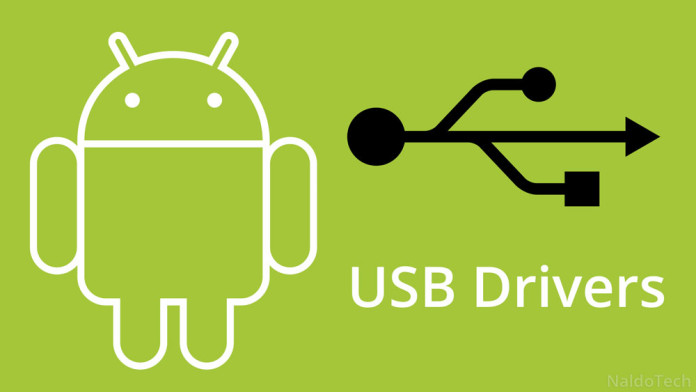
If you Need to Flash stock rom, or write IMEI on android phone or do Normal file transferring between phone to computer or computer to phone, then you need to install USB Drivers. in this page we manage to share all USB Drivers including Mediatek and SpreadTurm drivers with you. you only need to Find your android device ‘s chipset name and Download necessary files and install USB Drivers.
Install USB Drivers on MTK (MediaTek) Device
- MTK Driver Auto Installer
- Download MTK USB All Drivers
- Install USB Driver Manually
- ADB Tool , ADBFastboot
Install USB Drivers on SPD (SpreadTrum) Device
Install USB Drivers on Rockchip Device
Install USB Drivers on Broadcom Device
Install USB Drivers on Intel Device
Install USB Drivers on Qualcomm Device
Install USB Drivers on RDA Device
Install USB Drivers on Coolpad Device
Thank you for coming to our Page. If this page helped you , So then please share this website to all Social Medias like Facebook ,twitter and Reddit so then Others can find this post. Finally If you have any problem then don’t hesitate, feel free to Leave a Comment with Error Message.So one of team our team member will help you as soon as possible.
Lucas Noah is a tech-savvy writer with a solid academic foundation, holding a Bachelor of Information Technology (BIT) degree. His expertise in the IT field has paved the way for a flourishing writing career, where he currently contributes to the online presence... Read more






