Best Way to Remove Vocals from a Track in 2022: Wondershare UniConverter Video Converter
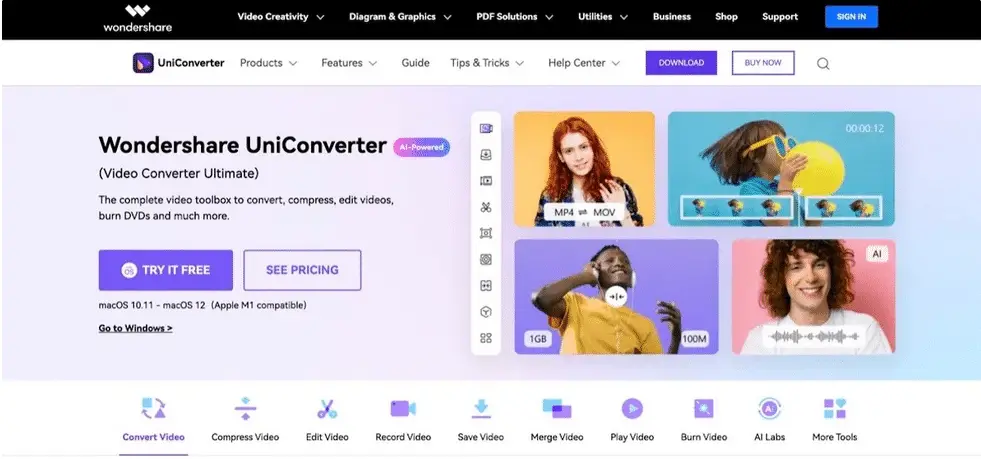
Best Way to Remove Vocals from a Track in 2022: Wondershare UniConverter Video Converter
The music industry works in cohesion with modern-day innovations to present new and exciting forms of audio-based entertainment. Vocal extraction from music pieces opens doors for creative experimentation in sound engineering applications. Tools like Wondershare UniConverter are dedicated vocals remover programs for isolating the voice components and instrumental scratch of a music piece. The following article talks about the software’s credibility in enough detail.
Part 1: What Is Vocal Remover and How Does it Work?
Modern-day music applications are based on component utilization to the maximum extent. Concerning the applicability of sound pieces, the vocal and instrumental components can be put to a diversity of uses. The first step towards such applications is the separation of these 2 components from the music file. You can work with vocal extraction software to remove vocals from a song.
Vocal remover programs are specialized tools that isolate voice components and instrumentals from audio files. These programs work on artificial intelligence technology to address the concern. After the components get separated from the audio track, you can also adjust the volume of different sound elements.
The vocal removing flexibility allows you to create your music pieces for karaoke and DJ mixing applications. You can also replace the original lyrics of a song recorded or live vocal components after extracting them from the soundtrack. The extracted vocals can also be used for creating cover versions of the original tracks.
Part 2: What is Wondershare UniConverter?
As already stated, the software market extends a wide variety of solutions for removing vocals from soundtracks. When browsing through the most reliable choices, the Wondershare UniConverter program takes an undisputed lead. The tool is a dedicated and versatile tool for vocal isolation purposes. The software’s advanced and updated set of features makes it a value-for-money asset.
The software is primarily a video converter utility that supports more than 1000 conversion formats. Ahead of this, the program promises a high-speed and efficient vocal extraction process for the user’s convenience. You can rest assured of the quality and resolution of the extracted voice components, as the software retains its original characteristics.
The aforesaid features keep the UniConverter program way ahead of its market counterparts like vocals remover audacity. The software greets you with a welcoming and responsive interface, with the most convenient layout. The program navigation is equally suitable for professional and amateur users without any technical expertise. You can work with the program on Windows and Mac-supported devices for isolating the voice components from music pieces.
The tool’s latest version is available since June 30, 2022, with an updated library of the most advanced features. Leading the list is the AI algorithm, which is the best functionality for vocal extraction from a music piece. You can click on Wondershare UniConverter download or try it for free.
Part 3: How to Use Wondershare UniConverter to Remove Vocals
By now, you must have known enough about the credibility of Wondershare UniConverter in extracting vocals. Let us see through the stepwise process for the same in what follows next:
Start with downloading the Wondershare UniConverter program on your device from its official site. Take the following steps after a successful installation:
- Launch the tool and navigate to the ‘Ai Lab’ section on the welcome interface. Choose the ‘Vocal Remover’ option to proceed further.
- Tap the ‘Add or Drag an Audio/Video File to Start’ button. The ‘File Explorer’ window pops up. Select the desired audio file for vocal extraction and click on ‘Load’.
- The software starts an automatic analysis of the uploaded file. The analysis output displays 2 separate files for voice components and instrumental scratch.
- Save the files to your device by clicking on the ‘Export’ button beside the vocals file.
Part 4: Why Wondershare UniConverter is the Best Choice?
The Wondershare UniConverter program is an excellent choice for working on footage-processing applications. The software is also a promising tool to remove vocals from soundtracks. The biggest advantage is its latest AI algorithm that separates the voice and instrumental components within minutes. The generated output possesses remarkable accuracy and precision for direct inclusion in a wide variety of applications.
The extracted vocals are a perfect match for advanced audio processing such as karaoke creation, cover version development, and live sound mixing. The software is reasonably priced in its monthly, annual, and perpetual plans, along with a free trial version. The Wondershare video converter is a remarkable media tool as well.
Part 5: Other Functions of Wondershare UniConverter
As stated previously, the UniConverter program is well-known media software for audio-visual processing. You can work with the tool to convert video files in over 1000 different file formats. The program facilitates a single-click download of video files from your favorite websites. You can also create, copy, edit, and burn DVD files in the software with utmost ease.
The UniConverter program is an excellent tool for recording, transferring, and compressing video files. The software can conveniently fix broken or damaged videos for smooth running. You can also edit, merge, record, and play such videos in the program without any hassle.
Conclusion /Review Summary
Technological revolutions have impacted the music industry to a considerable extent. The continuous experimentation has given rise to a host of modern applications in audio mixing and sound engineering. Most of these applications require the separation of vocal and instrumental components from a song. The software market extends a wide variety of vocal remover tools to address this concern. However, the Wondershare UniConverter program enjoys a unified preference of professional and ordinary users. The inclination is backed by an extensive library of new and exciting features. These functionalities help to sort out the vocal removal issue through a quick and accurate extraction process.
Lucas Noah is a tech-savvy writer with a solid academic foundation, holding a Bachelor of Information Technology (BIT) degree. His expertise in the IT field has paved the way for a flourishing writing career, where he currently contributes to the online presence... Read more




