How to Recover Lost Data: Best Photo Recovery Tool
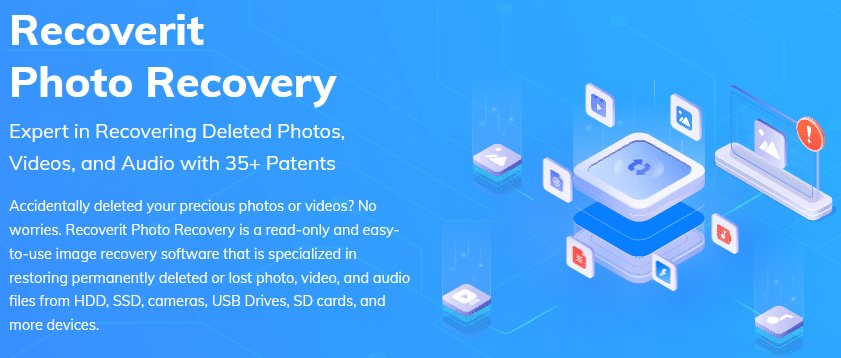
How to Recover Lost Data: Best Photo Recovery Tool
Modern-day workflows have large-scale data management concerns. Such requirements can often lead to unwanted data loss under a diversity of scenarios. Combating the inconvenience, the IT market brings a host of data recovery solutions to the user’s disposal. Looking at the best options, you can trust the Wondershare Recoverit program to walk through the concern. Keep reading to have a detailed insight into the software’s credibility.
Part 1: How Photos Can be Lost and What to Do to Recover?
The reasons behind losing your favorite photos can be one or many, depending upon the scenario of data management on your device. The commonest cause in this regard is human error that leads to the accidental deletion of images. If that is not the case, the photos may get deleted due to improper device operation, software corruption, update failure, malware infiltration, etc.
If you are storing the images on hardware devices like memory cards, hard disks, etc., corruption or failure of such devices can also cause photos to get lost. Using image-capturing devices on low battery or insufficient storage space can prevent the images from getting saved properly. Such images are either broken or get deleted on the next operation. Device theft can also be a cause of images getting lost.
The best method to get back the lost photos is to have a data backup on some external device, cloud space, system memory, etc. In otherwise cases, you can work with a data recovery app. These are third-party software solutions for addressing image recovery concerns.
Part 2: Wondershare Recoverit: Best Recovery Solution for Permanently Deleted Photos
As mentioned earlier, the IT market extends a diversity of software-based data recovery tools to get back permanently deleted photos. Looking at the program advantages and user preferences, Wondershare Recoverit is the best choice in this regard. The tool is excellent data recovery software for restoring lost images in more than 500 situations.
The software works well with Windows and Mac-supported devices and welcomes users with an organized, clean, and responsive interface. It can recover deleted images from cameras, drones, SD cards, external data chips, and over 2000 other physical storage spaces. The format compatibility of the tool is matchless. You can recover deleted photos with this program in more than 1000 popular file formats.
Coming to the software’s performance accuracy, the tool promises a notable recovery rate of 96%. The recovery process is quick and simple. This high-precision program takes care to retain the original quality and resolution of the image files while recovering them. You can work in the ‘Standard’ and ‘Advanced’ recovery modes to get back the largest image files.
The file scanning and preview features allow you to check the recovered images before saving them to your device. The software is reasonably priced, and also has a trial version for the user’s convenience.
Part 3: Using Wondershare Recoverit for Photo Recovery
Now that you are familiar with the Recoverit program as an efficient photo recovery tool, let us have a look at the stepwise process of using the same in what follows next:
Head to the home website of Wondershare Recoverit and download the program on your PC. Take the steps given below after a successful installation:
Step 1: Choose a Destination
Launch the tool and navigate to the ‘Hard Drives and Locations’ tab. Choose the desired location from the ‘Hard Drives’ window for storing the recovered images.
Step 2: Scan the Chosen Destination
Hit the ‘Start’ button to initiate the location scanning process. You can track the progress in the scanning indicator at the bottom. The lost photos appear sequentially on the screen as the scanning progresses. You can wait till the process ends, or stop it manually when the desired images get displayed.
Step 3: Previewing and Recovering the Images
You can preview the deleted images before saving them to the desired location. If the preview is satisfactory, click on the ‘Recover’ button to save the photos.
Part 4: Is Wondershare Recoverit Worth It?
The Wondershare Recoverit program is reliable to address the deleted photo recovery concern. The software’s credibility is supported by several reasons. The prominent ones include an excellent recovery rate, extensive format support, device compatibility, etc. The program’s ability to retain the original image characteristics is a prime advantage. This is in fact, a miss-out for most of the tool’s market competitors.
The preview feature of this image recovery program is another significant attraction. The software layout is easy to work with and navigate. The guided interface further makes this tool suitable for professionals and beginners. You can purchase the Essential, Standard, and Premium plans of this program at reasonable prices. A free version is also available for making you familiar with the tool’s features and workability.
Part 5: Other Features of Recoverit
As already stated, the Wondershare Recoverit program has an excellent credibility in getting back permanently deleted images. Ahead of this, the software demonstrates remarkable efficiency in recovering data files in almost any format. You can get back all your deleted documents, videos, and audio files with this tool.
The software can recover single and multiple data files together in a host of file formats. For instance, you can recover a JPEG image and an MP4 video at the same time. Size constraints are not a problem with this tool. You can rest assured that your largest files are recovered accurately and safely.
Conclusion
Losing your important images is something you would never want to come across. The inconvenience, however, pops up under a vast range of scenarios. Irrespective of the cause, there are viable solutions to get back the permanently deleted photos. You can create data backups or use third-party software to walk through the concern. When taking the second option, the Wondershare Recoverit program is a handy alternative. The tool has an appealing set of features and functionalities that promise a quick and accurate recovery of lost images. The software has extensive format compatibility and recovers images in their original quality and resolution.
Lucas Noah is a tech-savvy writer with a solid academic foundation, holding a Bachelor of Information Technology (BIT) degree. His expertise in the IT field has paved the way for a flourishing writing career, where he currently contributes to the online presence... Read more




