How To Flash AllWinner Smart device Using LiveSuit Application

Flash AllWinner Smart device Using LiveSuit Application
Flashing AllWinner Smart devices using LiveSuit Application
Hi Everyone! Welcome to flash stock ROM. If you are facing any issue while flashing AllWinner smart devices or don’t know how to do the same, then you are at the right page today. The flashing can be done by different processes such as Phoenix USB pro, LiveSuit application and Phoenix suit flash firmware. Please go through all the posts and follow one which you find comfortable with.
This post is mainly dedicated to discuss the detailed steps of flashing the smart devices using LiveSuit Application.
Pre-requisites:
- It is always recommended to have the data back-up before you pitch in for flashing.
- Maintain the battery charge of at least 50% to be on the safer side.
Steps for flashing using LiveSuit Application
- Download the Android ADB drivers on the PC/Computer from which you have planned the flashing from. Install the same on your computer.

- Download the LiveSuit application on your computer and extract the same. If you don’t have any apps to extract the application, then download and install the extracter application prior to this. After extracting, you should be able to see a screen identical to the one shown below.
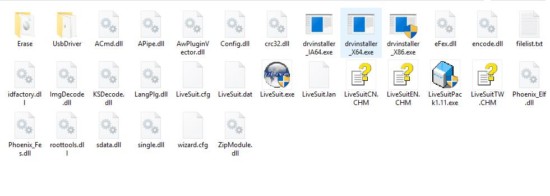
- Browse for the LiveSuit.exe file from the extracted files and double click on it.
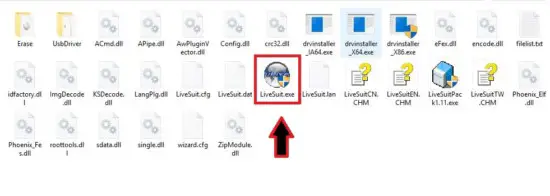
- A new window will be prompted. Along with that, a pop up window will also turns up, click on yes to enter the upgrade guide.
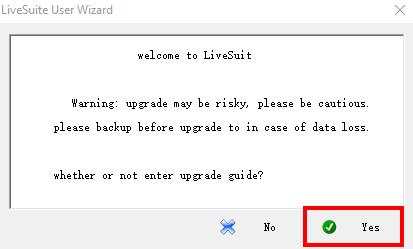
- Once you click on yes, it will ask for the type of the upgrade mode. Select the mandatory mode, as this most is recommended for smooth flashing.
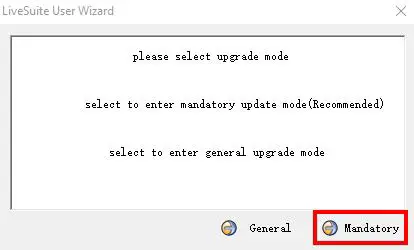
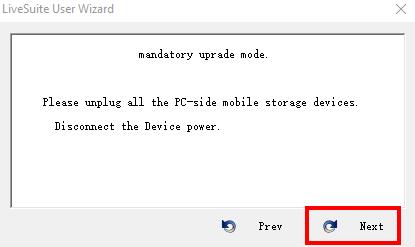
- A new pop will be prompted asking you to proceed. Make sure that you unplug all the devices connected to your computer before clicking on next button.
- The next step is to select the image file firmware. Please go ahead and select the file which is already downloaded.
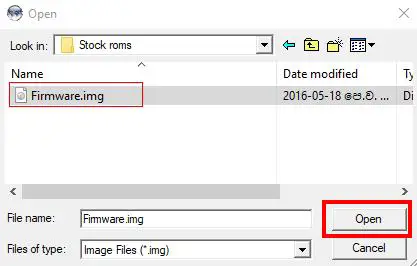
- As soon as you are done with the 7th step, a new window will be prompted asking you to click on Finish. Don’t hurry up and click on it. You should do it only after connecting the device to computer. Now, power off your device.
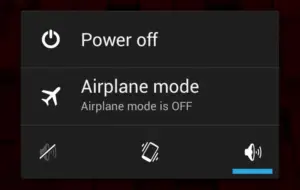
- Connect the device to the computer. While doing so, hold the Volume down key and connect and simultaneously press the power button for 8-10 times so that the device is recognized by the computer.
- Just select on yes on the next screen to proceed.
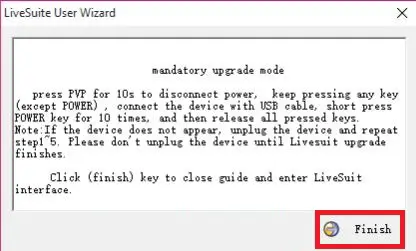
- A new window will be popped up, just hit the yes button again.
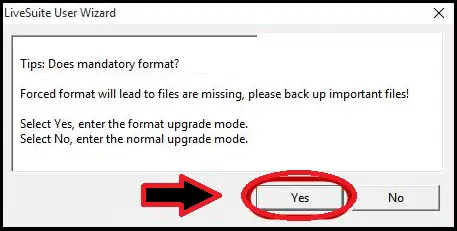
- Flashing process will be initiated, it will take somewhere around 5-10 minutes. Do not panic, just wait until the process gets over.
- If the process is done successfully, then you should get the below pop up saying the upgrade is successful.
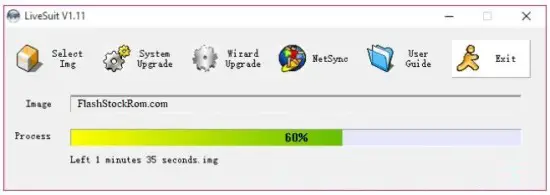
- Select the Ok button to complete the process.
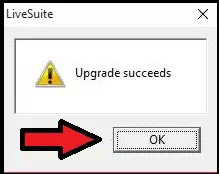
- Disconnect the device from the computer.
Congratulations on flashing your device by using LiveSuit Application. If you are facing any issues or stuck at certain steps, drop a comment and one of us will get back to it very quickly. There are many other posts regarding to the AllWinner Smart devices flashing by various steps. Please go through if you are interested. If the post has helped you, please share the same. It might help others who are in need. Thank you!






