How to Flash Stock firmware on M-Horse S8

How to Flash Stock Rom on M-Horse S8
There are some instructions to flash Stock Rom on M-Horse S8 using Spreadtrum Upgrade Tool. If you suppose to use this tool then you must have Spreadtrum Device. your device may get bricked And flashing stock ROM is the only way to go out. To perform this advanced process of Flashing stock ROM please Go Step by step and We include M-Horse S8 Stock firmware link to This guide. If you got any error then leave a comment.
Why Spreadtrum flash tool?
SPD Upgrade tool which is also known as Spreadtrum flash tool is a cross-platform application. We use the Spreadtrum flash tool for Flash custom recovery, flash Stock Rom, and to fix the hard brick device. This is a very user-friendly tool and This allows you to flash stock firmware on Spreadtrum smartphones and Tablets only. It will not support devices having chipsets other than Spreadtrum. Read More – Check whether my one is SPD or any else
Why I want to Flash Stock Firmware
If you have an Android device, you may require flashing Stock ROM/Firmware under various circumstances. If you have flashed custom ROM, Custom recovery, or Custom kernel and facing several issues or if you want to Full Unroot, Unbrick, Rollback, then you have to flash stock ROM to bring your device back to its original state. Read More – Stock Rom vs Custom Rom
If you want to Flash Upgraded Rom then you have to Find Upgraded Stock or Custom Rom. (Kitkat, Lollipop, Marshmallow, Nougat.) we provide only Official Rom because all the glitches and bugs are debugged and you can get the latest OTA update and install them
- Read More – Increase RAM SIZE after root on M-Horse S8?
DISCLAIMER
Proceed at your own risk. flashstockrom.com will not be responsible for any mistake and any damage that might occur to your device while performing the following operation. Don’t skip any step.
Flash Stock Rom on M-Horse S8
Requirements:
- Phone’s Processor Must be Spreadtrum. Check it
- This Stock Rom has to be installed on this model only.
- Your android smartphone should have at least 40-50 percent of the battery to perform the flashing process.
- USB drivers
- After Root, What can Do
Step 1
Download M-Horse S8 USB Drivers
If you can connect and share data phone to pc then you no need to install this. if not, Download and install the Spreadtrum USB Driver on your PC.
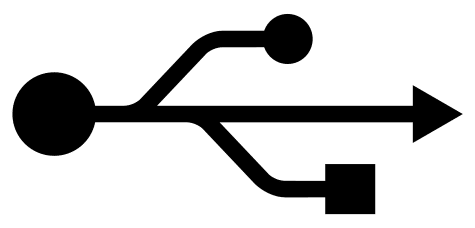
Step 2
Download M-Horse S8 Stock Rom/Firmware
Download Stock Rom (PAC) for your Android Smartphone. this is the main software in your phone.
Read More – Enable OTG support on M-Horse S8 Device
Step 3
Download and Unzip SpreadtrumUpgrade Tool on your PC.
Step 4
After that,you will be able to see the following files:

Step 5
Click “Upgrade Download” Connect your M-Horse S8 to the PC, once your Spreadtrum Upgrade Tool is launched. (Remember your device switch off)

Step 7
If your M-Horse S8 is connected successfully to the PC, click on the Load Packed Button and add the.PAC file. (Stock Rom in.PAC)

Step 8
Start Installing Stock Firmware to your M-Horse S8
If you have successfully added.PAC file in Spreadtrum Upgrade Tool
clicks on the Start Downloading button to begin the flashing. Don’t unplug the phone cable and Wait.

Step 9
Your M-Horse S8 will restart automatically during the flashing process. Don’t unplug the phone cable and Wait.

Step 10
Once the flashing process completes, you will be able to see the Green Passed Message in Spreadtrum Upgrading Tool.
Read More – Increase Internal Rom SIZE After Root on M-Horse S8

Step 11
If you come a Cross Green Pass then you successfully Flash Your M-Horse S8. Now unplug the USB cable and You had better Hard reset It before Use it. (First Boot Normally Slow)
Done!
Read More – Top 10 Rooted Android Apps For M-Horse S8
Frequently Asked Questions Listed Below
M-Horse S8 is totally dead
The phone doesn’t respond to the power button or only vibrates after pressing the power button.
- Try different PAC file
- Read more
progress bar stuck at waiting
After clicking Start Downloading” and connecting the Spreadtrum Device, the progress bar gets stuck Waiting…
- Make Sure the phone is Turn off with enough charged battery.
- Reinstall USB drivers, try with different USB Port
- Tap and Hold the Volume down button while connecting to the PC.
- Read more
USB device not recognized
This error is not related to a phone or tool. however, you can fix it from here.
Failed: Operation failed M-Horse S8
- Try different PAC file
- Reinstall USB drivers, try with different USB Port
- Try the Current version of the Research Download tool
Failed incompatible partition M-Horse S8
- Try the Current version of the Research Download tool
- Try with this method
Image size is over its partition
- Try the Current version of the Research Download tool
- Try with this method
Failed: Open port fail
- Disconnect your Phone from the PC and Remove the battery. after, Tap and hold the Volume down button when connecting to the PC.
- Try the Current version of the Research Download tool
Failed: User cancel – M-Horse S8
- Press and hold the Volume down button when connecting to Computer for flashing and please don’t release till flashing is complete
- Read more
Failed: uart send error
- Try different PAC file
- Reinstall USB drivers, try with different USB Port
- Try the Current version of the Research Download tool
I can’t Flash Stock Rom to M-Horse S8
Please follow the guide step by step again or Leave a Comment with an error message then we can help you. Read more
M-Horse S8 stuck at Boot logo or Bootloop
The first boot is normally Slow so, please wait 5min. If not works then remove the battery and insert it back. Try to reset your phone. If it gives any error code please Leave a comment with it. Read more
M-Horse S8 not works after flashing
What is the error message that you get? Can you give it, then we can help you. However, we can recommend you to follow the guidelines step by step again.
Fix Bootloop /continuously restart on M-Horse S8
Normally First time you Turn on the phone It will get time so give it 5 min. If it does not work after then Try to Hard Reset Your M-Horse S8 Device. More Details
How to Write IMEI on M-Horse S8
Sometimes, after Flashing your phone, you have to Rewrite IMEI. so you may need to Flash IMEI too. use this guide for it.
Thank you for coming and If this page was helpful, then so please share this website to all Social media like Facebook Twitter Radit then Others can find Us. as well as If you have any problem then don’t hesitate. feel free to Leave a Comment with an Error Message. Sure our one of the team members will help you.
Lucas Noah is a tech-savvy writer with a solid academic foundation, holding a Bachelor of Information Technology (BIT) degree. His expertise in the IT field has paved the way for a flourishing writing career, where he currently contributes to the online presence... Read more

