How to Connect a Galaxy Watch to an iPhone

How to Connect a Galaxy Watch to an iPhone
Can we use the Samsung Galaxy Watch with an iPhone? Then let’s see the correct process of connecting a Samsung Galaxy Watch with our iPhone?
For your knowledge
- Install the Samsung Galaxy Watch (Gear) app by navigating to the App store
- Switch on the watch and go to the Galaxy Watch app. Click OK > START THE JOURNEY > Galaxy Watch. Then you have to wait a while until it gets repaired.
- If the watch will not connect, you have to check whether the watch goes with the iPhone. Some types of Samsung watches such as Galaxy Watch 4 will not function with iPhone.
In this article, we will show you the process to connect the Galaxy Watch to your iPhone.
Can I connect a Samsung Watch with the iPhone?
Most of the time you can connect Samsung Watches to your iPhone with the Samsung Galaxy Watch app (Gear S). You can get it from the iOS app store.
Note: Some of the watches made by Samsung like the Galaxy Watch 4, function with only Android phones. And some tasks cant have to function unless you are using an Android phone. Though the Samsung watches function well with the Samsung Galaxy phones, the basic option is accessible with iPhones.
Then let’s see how to connect a Samsung watch to an iPhone step by step:
- Get the Samsung Galaxy Watch (Gear S) from the App store. Then click GET
- Go to the downloaded Samsung Galaxy Watch (Gear S) app on the iPhone.
- Click OK when it calls for allowing Bluetooth use.
- Click on START THE JOURNEY.
- Select the Galaxy watch that fits well with yours. As an example Galaxy Watch 3.
- Wait a moment until the watch gets paired.
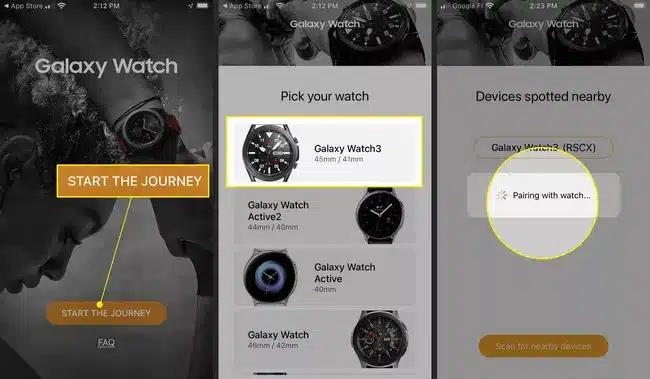
Note: If there is the LTE service on your Galaxy Watch, Follow the instructions on the screen and set it up at the correct moment.
And now your Samsung watch is ready to connect with your iPhone.
Why doesn’t my Galaxy Watch connect with my phone?
The iOS Galaxy apps do not work with Galaxy Watch 4, so you do not have the chance to connect your iPhone with the Galaxy Watch. After recognizing the watch by the app, it will automatically try to connect, but it will not work. Then you will see an error message on the screen.
If you find any trouble connecting any Galaxy Watch with your phone, ensure that you have turned on the Bluetooth of your iPhone. Then If you see it restart both your phone and your watch that needs to connect with it. If there are any other Bluetooth devices with you, make them switch off or keep them away. This will reduce the possibility of creating connecting issues.
Note: Samsung Galaxy Watch can be paired with the iPhones, but it is not possible with the Galaxy Wearable app.
What can be done with a Galaxy Watch on an iPhone?
As you have the chance to use your watch with the iPhone, there are some features that are not available. If there is a built-in camera in your watch, you do not have the possibility to take a benefit from it through your iPhone. And also there is no possibility to send text messages by the iPhone using a Samsung watch. But still, you will receive any text messages and notifications on the watch. There is also the availability of Email notifications, but you do not have a chance to send emails and reply to them by using the watch.
The Bixby assistant of Samsung functions when the watch is linked to an iPhone, but you have no chance to use Siri through the watch. If you try on it you will get a notification to continue the task on your iPhone.
Samsung Watch features
There are many features made for you in Samsung Watch when operating with iPhone:
Phone calls: By using the watch you have the ability to make calls. This will be very easy for you.
Notifications: You can see the alerts from the iPhone and the other third-party apps.
Heart rate monitor: If there is a heart rate monitor in your watch, it will function with the iPhone as well as on Android phones like Samsung. There is also the stress calculator which functions according to the heart rate
Fitness and sleep tracking: We can check the fitness and sleep data from the watch. For that, the Samsung health app can be used. The workouts also can be tracked with various presets.
Music and music player: Use the music manager you see on your watch. The watch allows you to control the music and the other media players on the iPhone.
We hope this is a very supportive article for you to get some information on connecting Samsung Galaxy Watches. Leave your ideas in the below comment section.
Editor’s Choice:


