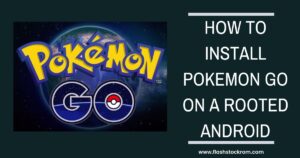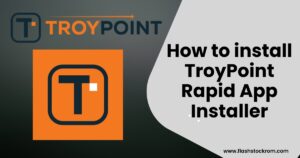How to download video Instagram without downloading any apps for both iOS and Android

To guess that any user who has ever wanted to download an interesting video that Instagram on your device myself. Are you one of them and wondering how to download Instagram videos?
If you are in the same situation then congratulations, you have come to the right place.
Because in this article we will show you how to download Instagram video without having to download any apps from Play Store or App Store on your device.
How to Download Instagram Videos on iOS and Android
Remember that you will need a browser for this. We do not mention that you are required to use 1 browser because any browser can be used appropriately to download Instagram videos.
Please follow the steps below:
First Step: Copy Link

The first thing you need to do is copy the link of the video, which you can do by clicking on the ellipsis you will see on the video and clicking the copy link.
Second step: Open the browser
The second thing you need to do is open your browser. Safari, Google Chrome, or any browser will work.
Third step: Go to SnapInsta
The third thing you need to do is go to SnapInsta, which you can do by searching on the browser you are accessing.
Fourth step: Paste the link
The fourth thing that you need to do is paste the link. Paste the link into the “Paste video URL” box. Please note that you cannot download videos that are on private profiles. The profile of the user who posted the video needs to be public for you to download.

Fifth Step: Download
After you click “Download”, you will see the video below. All you have to do is click where it says “Download Videos”. It will then automatically download through your browser app.

Note: This works on both Apple and Android devices.
Conclusion
We have presented all the necessary information to download Instagram video iOS and Android for you. Let us know what we haven’t covered by leaving a comment in the comments section below!
Read more:
- How to hard reset Cloud mobile stratus C5
- How to root Moto G stylus 5g
- Galaxy Watch not getting texts textra on phone
Lucas Noah is a tech-savvy writer with a solid academic foundation, holding a Bachelor of Information Technology (BIT) degree. His expertise in the IT field has paved the way for a flourishing writing career, where he currently contributes to the online presence... Read more